With the Auto Clear Cookies, you can easily remove cookies from Internet Explorer and Mozilla Firefox with just a single click.
As well as clearing out all the cookies, which is the app's main function, you can also set the program to remove cookies from a single website and leave the rest alone, this is something that can ve handy if you do not want to lose all your stored information on other websites.
Otherwise, the program has very little to offer - there are two buttons, one to clean out each browser, and that’s it. It's a simple, intuitive and easy to use app, which will let you get rid of all unwanted cookies in a very simple way.
Auto Clear Cookies is a simple tool, whose main drawback is that it doesn't support Google Chrome. That said, it could be a very handy tool for users of Firefox or Internet Explorer.

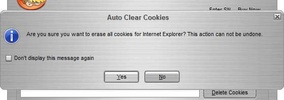

















Comments
There are no opinions about Auto Clear Cookies yet. Be the first! Comment